Overview
You will soon be able to add customised Reservation Instructions to Online Reservations in our new-and-improved configuration page!
In the next few days, we will start rolling out this page to users in batches.
New Features
Reservations are having an overhaul!
As your needs have been evolving, so too has our Reservation Configuration page (formerly “Reservation Sessions”) evolved into an even more intuitive back office!
Get ready for a new experience when you edit your reservation settings.
Features that you previously had to access via the yellow Settings button at the top of the page will now be laid out at the bottom of your Reservation Sessions table. Your Blackout Dates will also be configured in this revamped configuration page.
The Reservation Configuration page includes:
-
Reservation Sessions
-
Reservation Types
-
Deposit
-
Venue Name (previously called the Alternate Company Name)
-
Reservation Interval
-
Default Reservation Duration
-
Estimated Waiting Time
-
Customised Name for Guests 🎉 New! Find out more below.
-
Reservation Instructions 🎉 New! Find out more below.
We have also created a new Reservations help article collection to answer your most frequently asked questions!
🎉 Customised Name for Guests
This will display on the online reservation platform instead of “Guests”. You can make it show “Patrons”, “Customers”, “Passengers”, “Cats” – anything you like!
🎉 Reservation Instructions
You will also be able to write your own:
- Terms & Conditions – anything you write will override the pre-written text that pops up when the customer clicks the “Terms & Conditions” link
- Reservation Instructions – to display on the left of the screen. This is where you can mention any special information pertaining to reservations, e.g. “Please enter via the side street entrance and present your reservation confirmation email with proof of identity.”
- Reservation Notes – to display at the bottom portal for the customer to see before they place a reservation request.
Find out how to do this here.
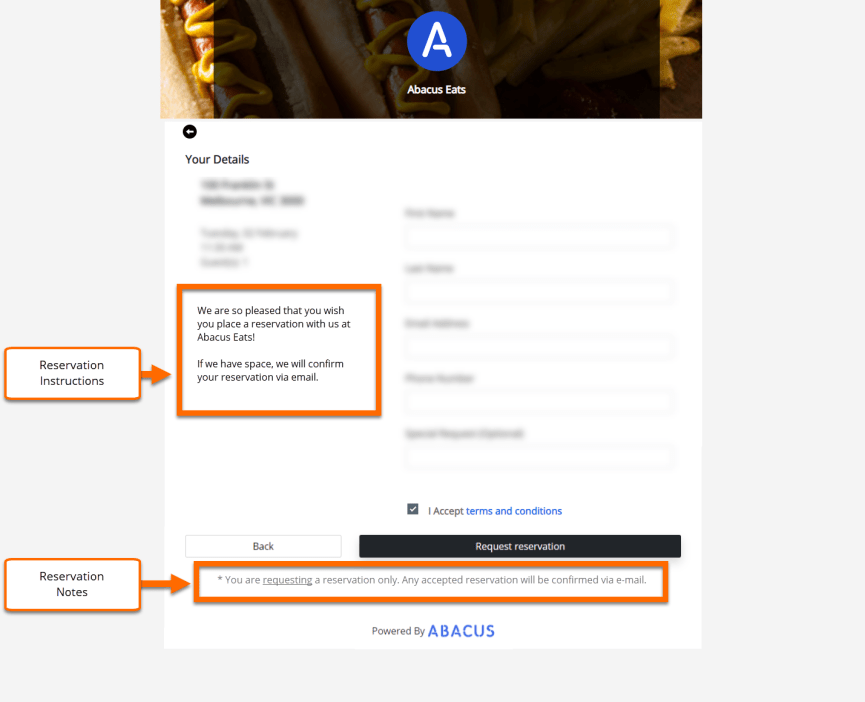
Image for illustration only
