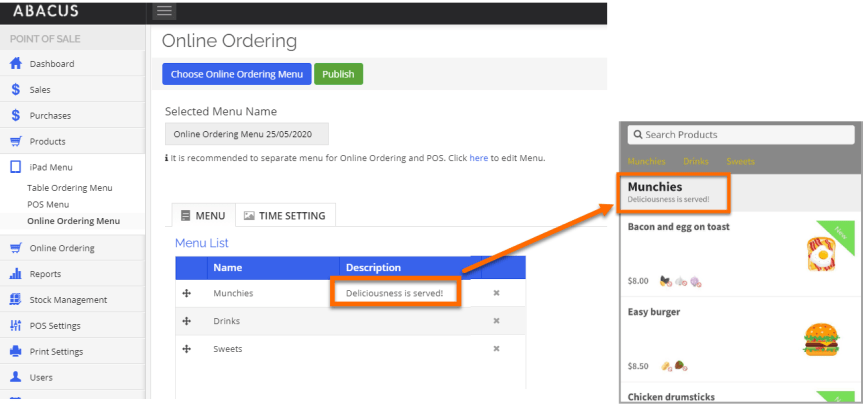Overview
We have updated our Online Ordering to improve the user experience and to give you a “preorder cutoff”!
Set up a cut-off time so you’re never caught off guard with last-minute catering orders.
New Features
Customise a cut-off time for pre-orders.
You can require customers to give you between 1 to 14 days of notice for delivery pre-orders.
For example, you may have a “cut-off” at 3pm for pre-orders for the next two days, so customers ordering before 3pm on a Monday can get their order delivered by Wednesday, but those ordering after 3pm on the Monday will need to choose a Thursday time slot for delivery.
-
On the backend, go to Online Ordering > Configuration
-
Set the Pre-order cut off days before delivery
-
Set the Pre-order cut off time
-
Save
This cutoff only applies for delivery pre-orders, not pre-orders for pickup.
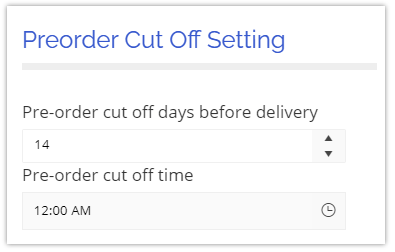
Find out more about Online Orders for Catering.
Improvements
Improved readability
Minor changes to font and spacing for improved readability
Menu descriptions
You can now add a description to each section of the menu, by going to iPad Menu > Online Ordering. Make sure you click Publish after making any changes!
Find out more about customising your online ordering menu.
Fixes
Minor fixes with delivery time slots.