Self-Ordering Kiosk
Cut down on staff costs, minimise queues, and increase order efficiency with a completely automated Abacus Self Ordering Kiosk.
Discover Our Robust Abacus
Self-Ordering Kiosk

20% of consumers spend more when using self-service kiosks!
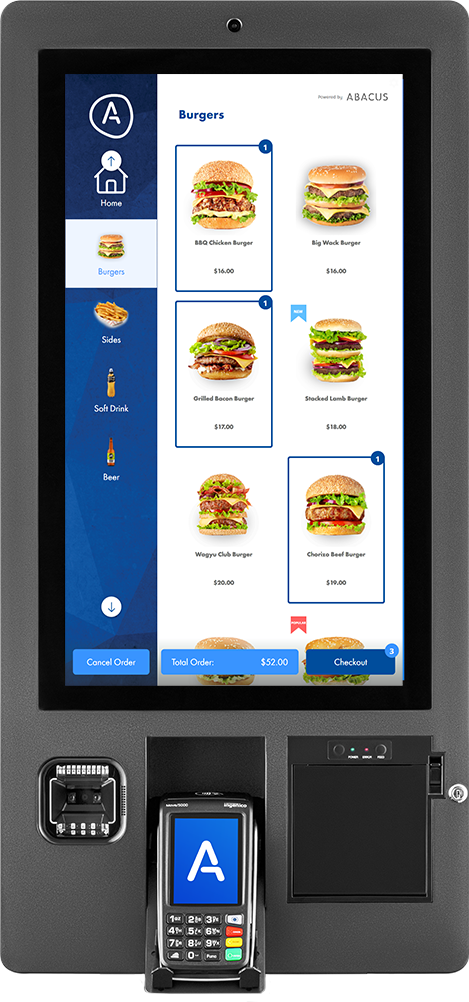
Increase your business revenue
With Abacus Self-Ordering Kiosks, you can cross-sell and upsell your popular dishes! Drive impulse buying and increase average ticket sizes across all your stores.
Visually attractive interface
Choose your most enticing food and drink photos, and your customers will be able to easily make a decision on the intuitive interface of your self-ordering kiosk.
Customised branding
Looking for a customisable theme to suit your brand? Select a background, add a logo, add a promotional video and choose any colour scheme that suits your brand and roll this out to your network of stores.
Businesses Loving The
Abacus Self-Ordering Kiosk System

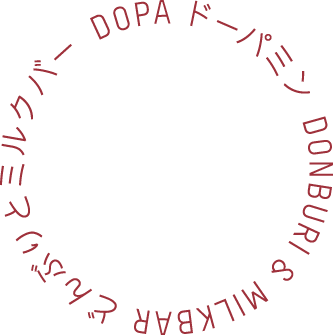



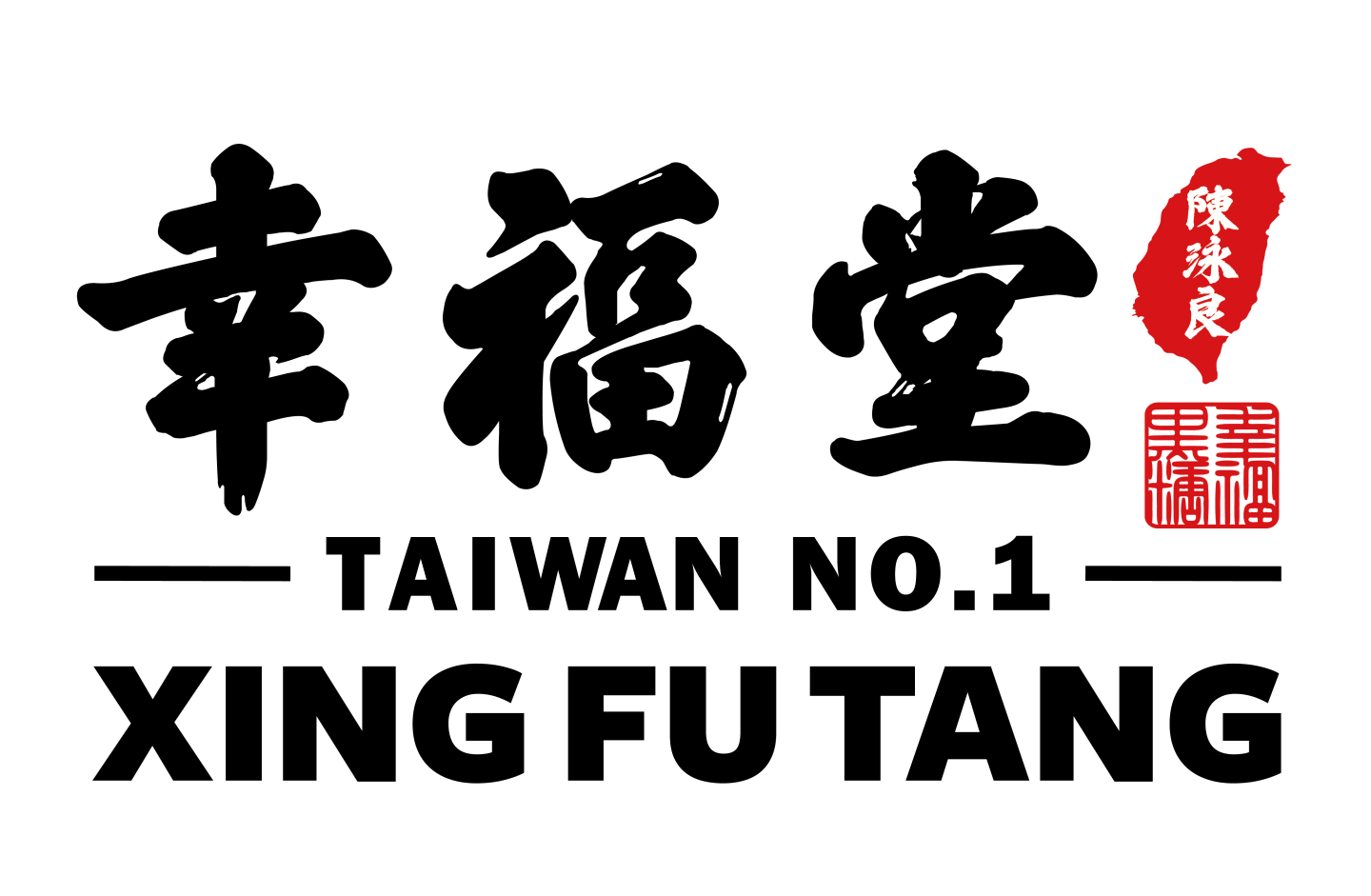
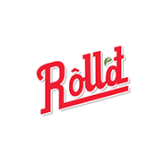


How Do Self-Ordering Kiosk Systems Work?
- Customers can browse your menu, place their orders and pay easily.
- Customers have the option to either dine-in or takeaway, and pay by either cash or card.
- The self-ordering kiosk then communicates to Abacus POS seamlessly so any orders are printed to the corresponding kitchen printer.
- With Abacus, you can offer a contactless and frictionless service, as well as minimise queues when there is high traffic.

Get to Know Abacus Self-Ordering Kiosks
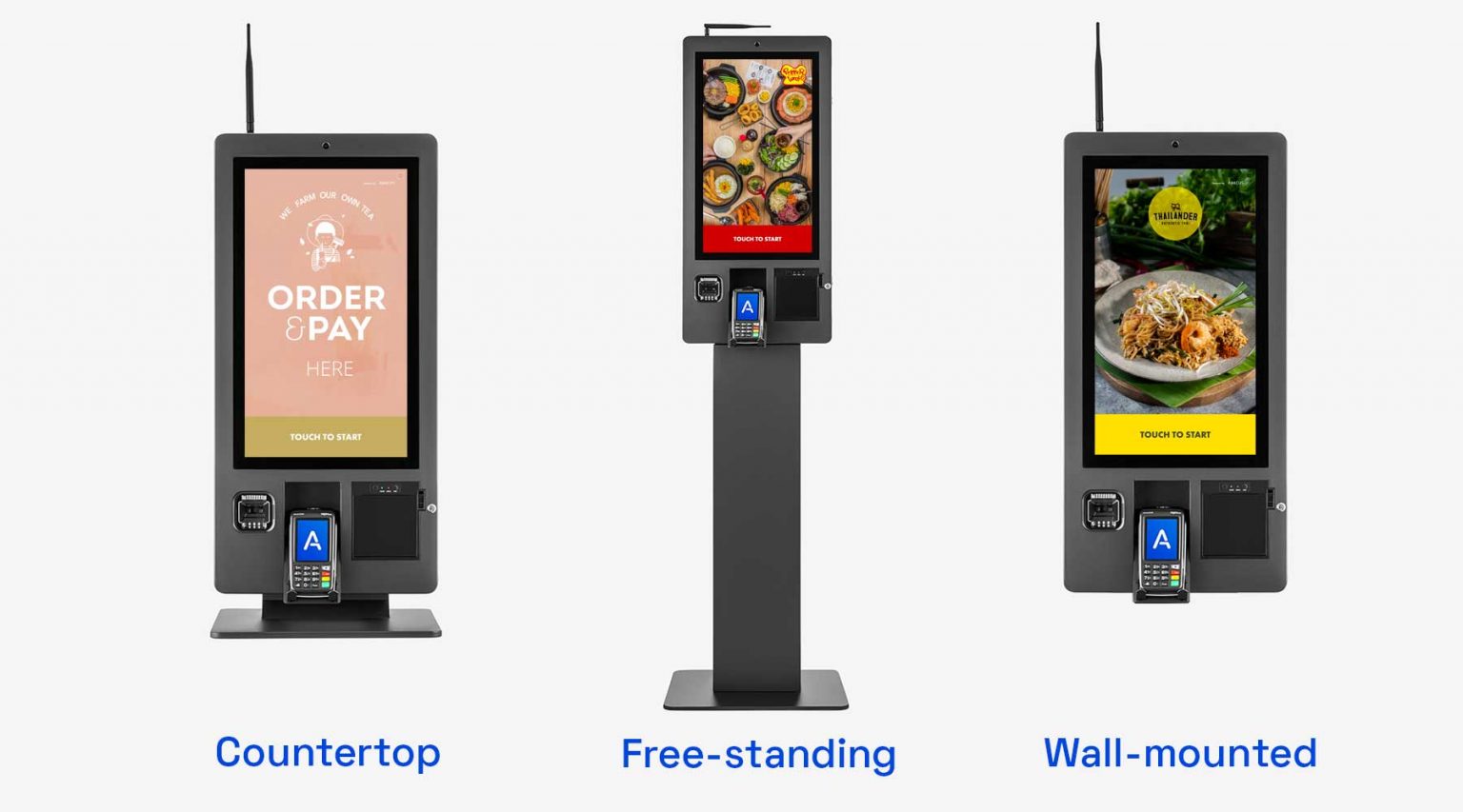
Self-Ordering Kiosk
The countertop self-ordering kiosk is perfect for over-the-counter service. This one-stop kiosk modernises your store space and offers customers a fast, efficient and pleasant ordering experience.
Free-Standing
Self-Ordering Kiosk
Ideal for reducing counter congestion, the free-standing self-ordering kiosk provides customers with an interactive and engaging ordering experience. The kiosks can be strategically placed in your stores to allows users to move freely.
Wall-Mounted
Self-Ordering Kiosk
Maximise the available space in your stores with the wall-mounted self-ordering kiosk. Developed with user autonomy in mind, this kiosk provides flexibility and is an effective tool in making your customer ordering experience more visual, enjoyable and functional.
Benefits of The Abacus Self-Ordering Kiosk

Minimise queues
Customers will be able to put through an order in as little as 5 taps. With shorter wait times and less queues, there will be an increase in more satisfied customers and repeat visits.
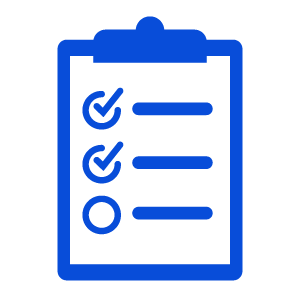
Guarantees order accuracy
Abacus Self-Ordering Kiosks can significantly improve the order accuracy. Customers have full control over their order, and the seamless integration with Abacus POS ensures that orders are sent directly from the customer to the kitchen.

Integrates with POS
Due to the full integration, your customer can place an order at the self-ordering kiosk and you will then get the order dockets printing in your kitchen, or – if you have a Kitchen Display Screen (KDS) – you will see the order on the screen itself. Enjoy complete automation and streamlined operations!

Meal customisations
Our self-ordering kiosk system allows customers to modify their orders, according to their dietary preferences. Your stores can now cater to customers with certain food intolerances and allergies, such as people with lactose intolerances or nut allergies.
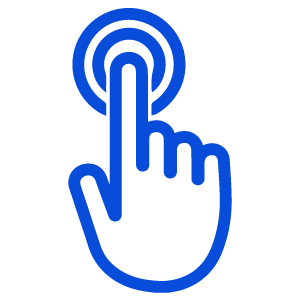
Enhances customer experience
The visual and interactive touch screen display is designed to entice your customers with pictures rather than words, and help to effectively engage customers.
The online ordering system has helped us pivot the COVID-19 pandemic.
Nic and Tina Persano
Owners
Ciao Mamma, Brunswick
Access to the sales report virtually and love their exceptional client support!
Billy Halvagis, Owner
Bean In The Woods, Melbourne
Most intuitive and user-friendly software on the market.
Matt
Owners
Nourish Cafe & Eatery, Queensland
Abacus POS helped us to speed up our service, serving our customers!
Ben H, Owner
Natural Born Grillers, South Australia
Easy-to-use POS and hassle-free updating menu at any time.
Nosh, Multi-Store
Reliable and user-friendly POS!
Stefano Galioto, Owner
Crafty Cuts, New South Wales

Case Study –
Pepper Lunch
Pepper Lunch have sizzled their way across Australia with incredible Japanese teppanyaki, and wanted the do-it-yourself experience to extend to the POS, too. We installed 4 impressive self-ordering kiosks, each with a 21.5-inch screen, so that their customers could place their custom orders and pay at the very front of the store.
These self-ordering kiosks have enhanced the Pepper Lunch customer experience by giving them the freedom to chop and change their orders around without the pressure (or precious time!) of an onlooking waiter.
Only 5 Simple Steps To Set It Up
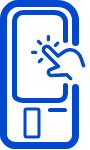
You send, we do. Simply provide us your assets including your menu, images, logos and colour scheme, and we can customise your kiosk to suit your brand.
You have control over a variety of settings from button colours to backgrounds. You can choose to have a consultation with a Client Success Engineer to go over every option to fine-tune your kiosk, or give us your colours and a brief description and our UI team will do the rest.
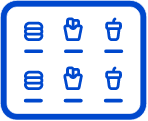 You will learn everything you need to know about updating your menu so you can run your own promotions with having to wait. We will train you on menu management, upselling of products, replacement of product images, and creating coupons for promotions.
You will learn everything you need to know about updating your menu so you can run your own promotions with having to wait. We will train you on menu management, upselling of products, replacement of product images, and creating coupons for promotions.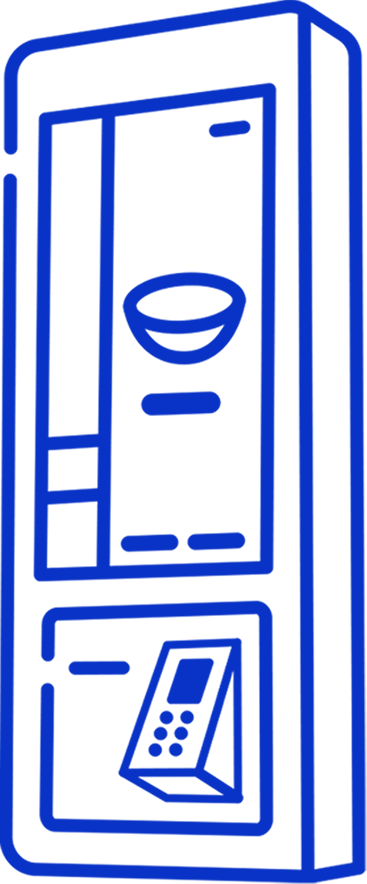 You can attach a self-ordering kiosk to the bench, the wall, or the floor. Having multiple options means that you can plan your layout in a way that drives foot traffic through your store.
You can attach a self-ordering kiosk to the bench, the wall, or the floor. Having multiple options means that you can plan your layout in a way that drives foot traffic through your store.When you launch, we’re there for you. On your “go-live” day, your Client Success Engineer will be available* to make sure that everything is set up and running as desired. They’ll make sure your system ticks off our checklist for a successful launch, and celebrate your triumph with you!
*Your CSE will be present to assist you with the launch of your self-ordering kiosks on the same day as installation. For assistance with your launch on other days, an added cost will incur.
Support

7 Days Support
Specialists In Hospitality
Personalised Training
Online Tutorials, Articles, Resources
Why Abacus POS Is The Fastest Growing System For Restaurants
✓ We offer greater value for money
✓ Australian local sales, development and support
✓ Plenty of payment integrations to give customers more choice
✓ We offer a business tool that helps hospitality businesses across every area, not just POS (e.g. kitchen display screen, online ordering with delivery partner integrations)
✓ Integrated self-ordering & mobile app technology
✓ System is easily scalable for customers who are seeking to grow
