In our latest backend updates to be rolled out later this week, we will make it easier for you to view your guests’ details even if they are not registered customers! Check it out!
New Features
New features for catering for pre-orders
New filters and fields for the Online Ordering Invoices table!
You can now:
- Filter by Scheduled Time – search orders using the time that they were scheduled for pickup/delivery as opposed to the date that the orders were placed. Toggle on Filter by scheduled time, and you will be able to select the “To” and “From” Scheduled dates. Note that you can only search orders by either created dates or scheduled dates, not both at the same time.
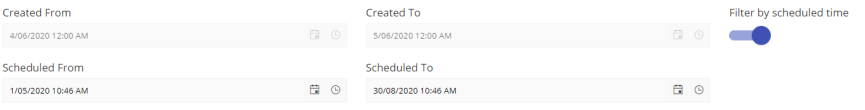
- View email, delivery address, mobile phone number and scheduled time without going into each individual transaction’s details. These are also added to the Export.
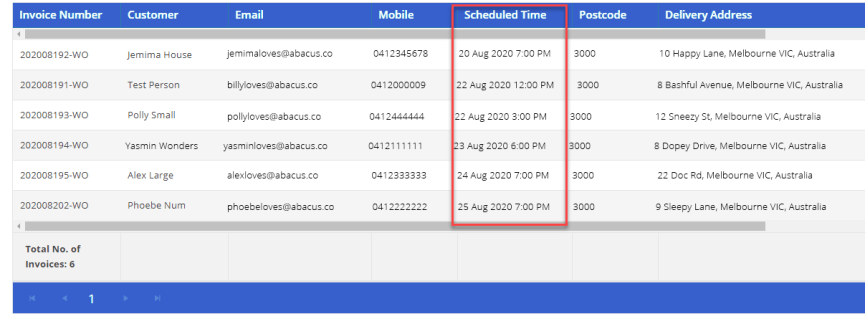
- Export a new Export Order Items Consolidation report specifically for preparing pre-orders. This will break down how many of each product needs to be prepared. This feature will soon be rolled out. Find out more with our new catering guide!
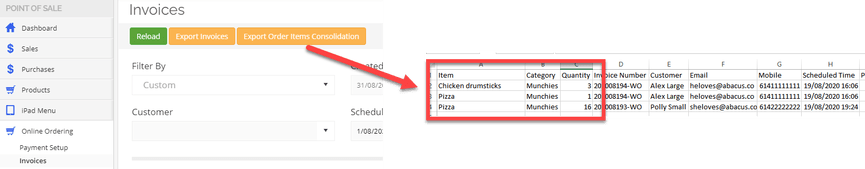
Improvements
All “guest” customer names will now appear on the POS Order History (version 2.8.16+) and in the backend!
For any future transactions, you will see the name of any customer who placed an order online, even when they check out as a guest (without logging in).
Note that customers who place online orders as guests are not registered in your customer database.
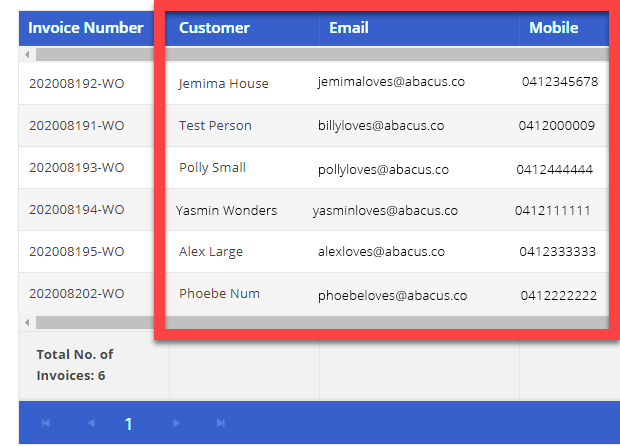
Reporting
Reports will now show the “created time” as the date when an invoice is paid rather than when the order was started. This applies to orders made online or on the POS. Orders made via the Invoices page will still show the original creation date rather than the paid date.
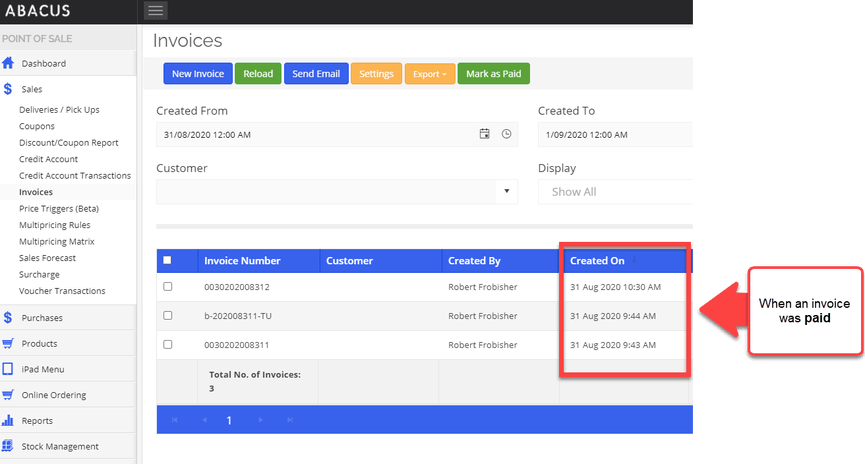
Other enhancements
-
Table Map names: As some users were having issues with Table Map names that had special characters, we have now limited Table Map names to only include numbers, letters, spaces, hyphens, and underscores.
Fixes
- Fixed: Under Sales Activity, you can now filter your Online Ordering sales.
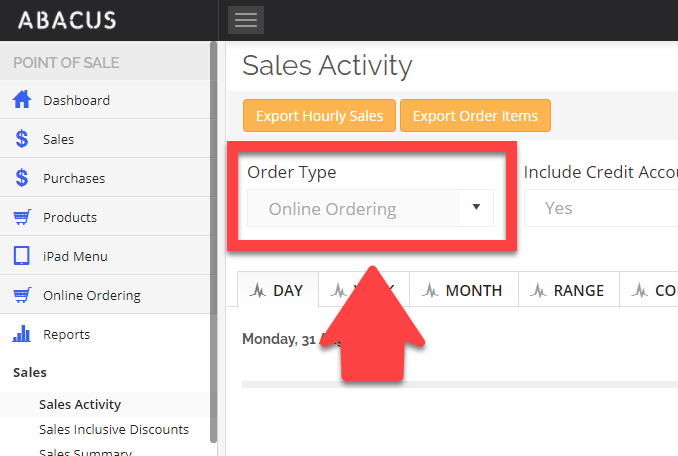
-
Fixed: If you filter the sales activity by group, it will now only show invoices from that group
-
Fixed: Exporting issues with the Sales by Category comparison report and Top Selling Products report
- Fixed: For individual invoices, you can now change the Payment History
- Fixed: Some Firefox users could not switch stores using the “Switch Sites” page
- Fixed: Coupon type had shown as “null” instead of “multiple”
- Fixed: Some users would encounter a web server error when attempting to export an XLS of the Stock Valuation Report
- Fixed: The Loyalty Module’s historical Point Transactions table is now read-only – you can only add a note to existing transactions. If you had “disabled” points from historical transactions in the past, you will still be able view them by going to Display > Show Disabled Transactions, but you will not be able to disable any more transactions.
