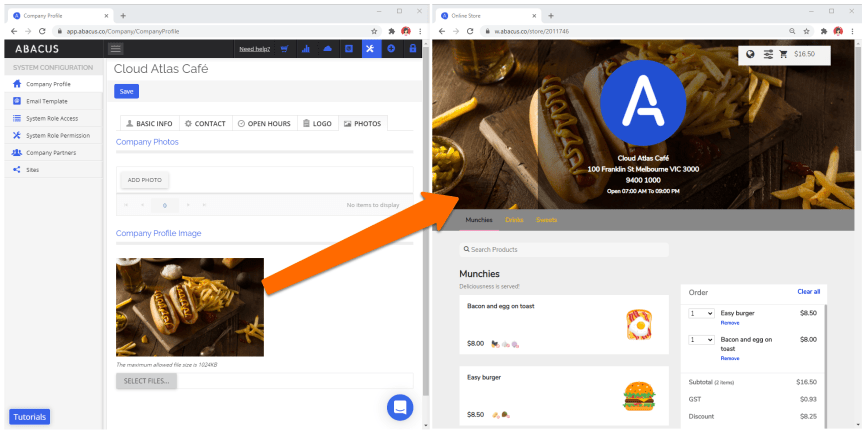Overview
We have released a series of improvements for our web backend and online ordering, including the ability to apply online surcharges, and to cancel DoorDash drivers without needing to contact DoorDash support.
New Features
There are no new features right now.
Improvements
Reporting
Cleaner invoices interface
When you go to your Invoices page, you will now see only the paid invoices. If you prefer another view (e.g. all invoices), change the Display, and your browser will remember your choice for next time.
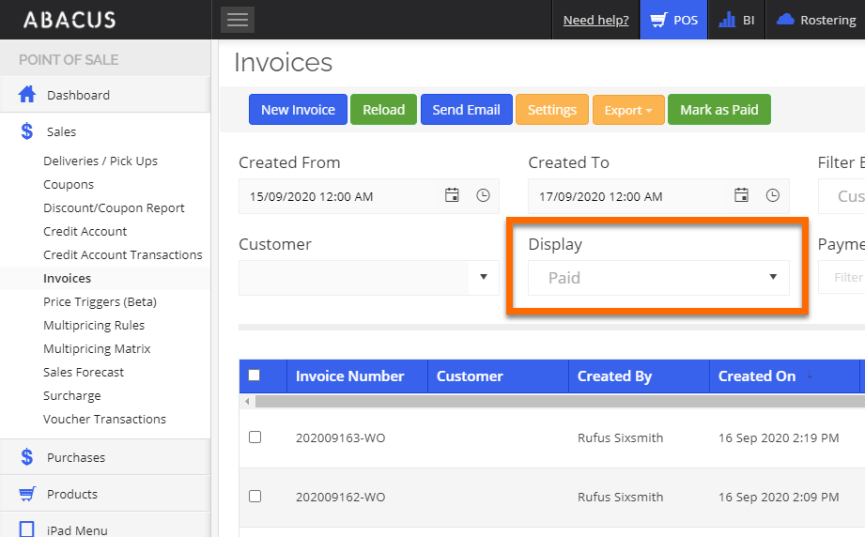
Credit Account Receipt Statements
The Credit Account receipt statement PDF downloaded via the backend now has separate order totals including tax and excluding tax.
Online Ordering
Upload bigger company images
You can now upload a 1MB image for your online ordering backdrop image (Configuration > Company Profile > Photos). Here’s to bigger, better, clearer images!
Cancel DoorDash orders
You will no longer need to contact DoorDash support to cancel a driver.
If your customer calls up to cancel an order, and you refund it at the POS, the request for a DoorDash dasher (driver/rider) will automatically be cancelled for you.
Check out our new FAQ article, ‘How do I cancel online orders?’
Phone Number Validation (DoorDash)
We have added phone number validation to ensure that if you are using DoorDash, your customer’s phone numbers are accurately passed on to the dasher.
If a customer’s phone number does not start with “04” or contain 10 digits (as a standard Australian mobile phone number), the phone number will be rejected. This ensures that a valid phone number is provided so that DoorDash will be able to contact them if necessary.
Online Order Surcharges
Bank surcharges for online ordering can now be specified separately for Visa and Mastercard on the backend (Sales > Surcharge).
Holidays surcharges will also apply for online orders. Find out more about Surcharges.
Mr Yum integration
You no longer need to have a table number attributed to an order in Mr Yum for Abacus POS to accept the order.
Fixes
Online Ordering
We have resolved issues with:
- Configuring delivery areas and time slots
- Dining in when scanning a QR code
- Minimum spend
Reporting
Credit Accounts
If an order was split, where one of the guests paid with their credit account, that credit account payment will now display under the Payment History (Sales > Invoices > Invoice Details pencil button > Payment History).
Note that even invoices that have been split will be shown as unpaid invoices, so you will need to change your display to “Unpaid” to find these. Find out more about Credit Accounts.
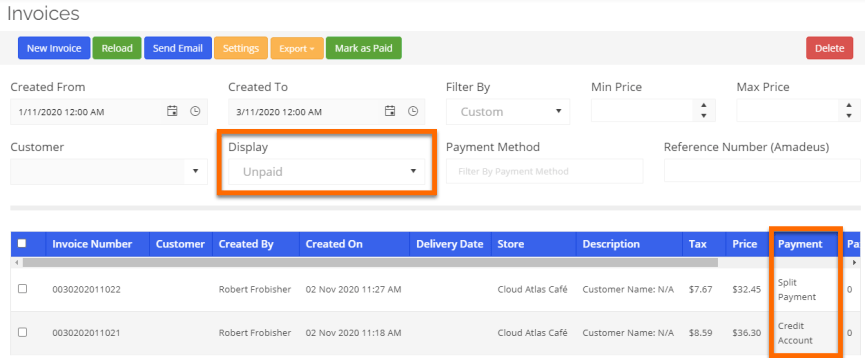
Sales by Category Report
We have resolved issues with:
-
Viewing weekly and monthly monthly Sales by Category reports
-
Seeing rounding totals on the Sales by Category PDF export
Staff Sales Report
Previously, you would need to click a staff name can see the total sales amount for any staff member (Reports > Sales > Staff Sales Report). Now, you will be able to see all total sales even if you have not selected a staff member.
Profit Report Summaries
You can now export a Profit Report Summary (Reports > Profit Report > Export Profit Report Summary).