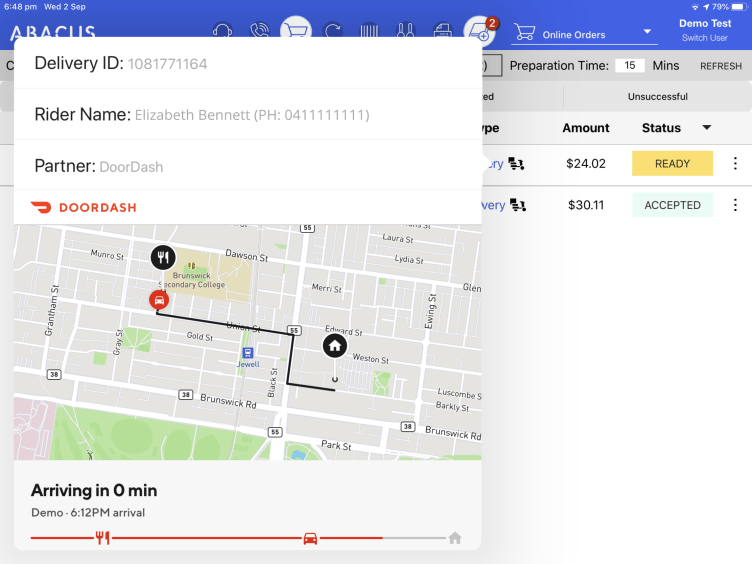Our new Abacus POS 2.8.17 will soon be here with some updates to Online Ordering, too!
You will soon receive instructions for updating your POS terminal to the latest version.
IMPORTANT: If you are using Tyro, you will need to re-pair to your Tyro terminal when you update to Abacus 2.8.17. We recommend you update outside of business hours so as to not interrupt your operations.
New Features
DoorDash Integration
DoorDash integration: We mentioned in our last release notes that DoorDash would be supported in Abacus POS 2.8.17. This is it! Find out all about it in our DoorDash article.
Note: This integration lets you choose DoorDash as a delivery partner, to take care of the delivery of your food. Customers will still need to place orders via your Abacus online ordering platform.
Bolt Payments Integration
We now integrate with Bolt Payments! If this payment device interests you, speak with a member from our sales team. If you’ve already signed up, check out our setup instructions.
Online Ordering Search Bar and Popular Section
Customers can now search for their favourite products! Any products that you have flagged as “popular” on your POS will also be displayed at the very top of the page.
Find out more about online ordering in our operation guide.
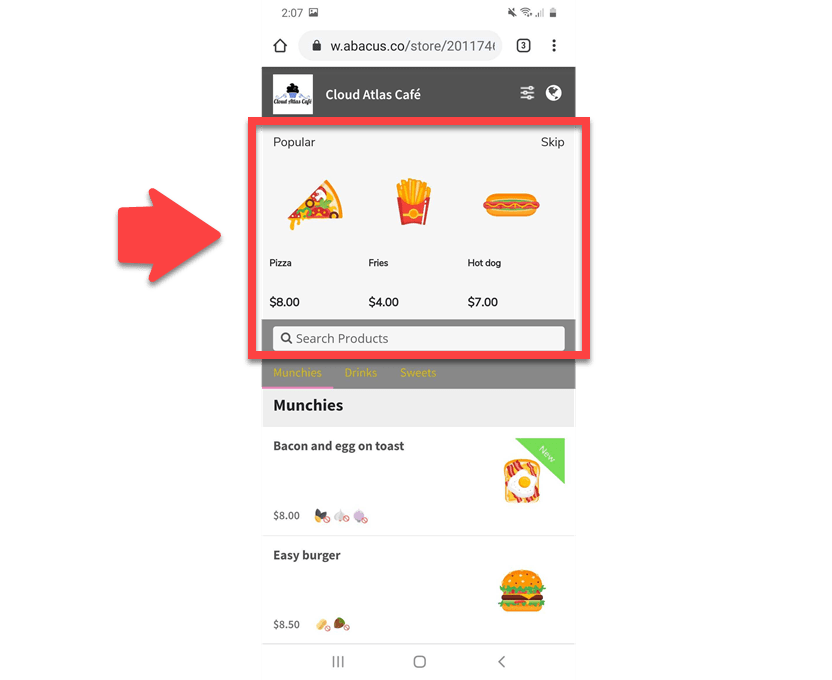
Remove Surcharges
You can remove the surcharges for specific orders!
On the Payment screen, press SURCHARGE OPTIONS and you will be able to toggle off the general surcharge (a.k.a. “holiday” or “standard” surcharge) and the credit card surcharge for that one order. Find out more about Surcharges.
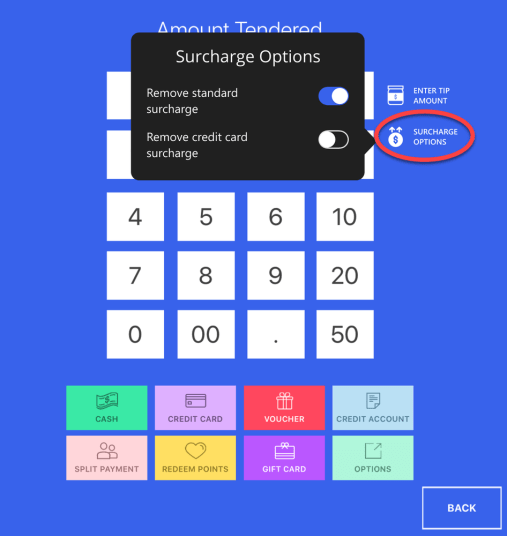
A new way to select your delivery time!
We have introduced custom options to give you control over what times customers can select for delivery!
Intervals are the dropdown options that customers can select for pickup or delivery (typically 15 minutes). You can customise these intervals under Online Ordering > Configuration.
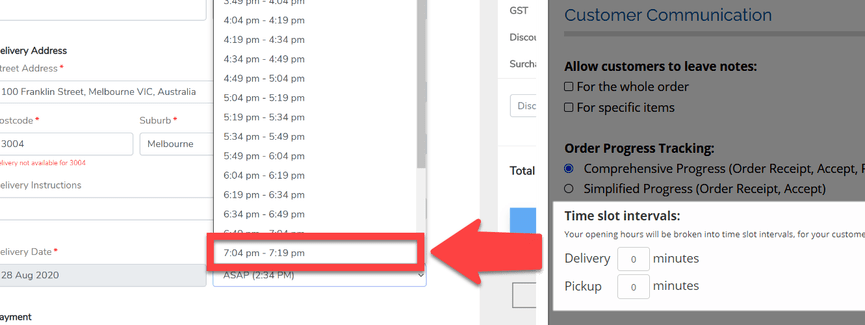
Time slots are the broad range of times for which customers can place deliveries.
When you add a delivery area, you can now also specify time slots for each postcode. These time slot “buttons” will replace the scrolling time selection dropdown (above).
If you already use delivery areas but not time slots, you will not need to create new time slots. However, as soon as you create one time slot, you will need to create time slots for all days as your customers will not be able to order for days which do not have time slots.
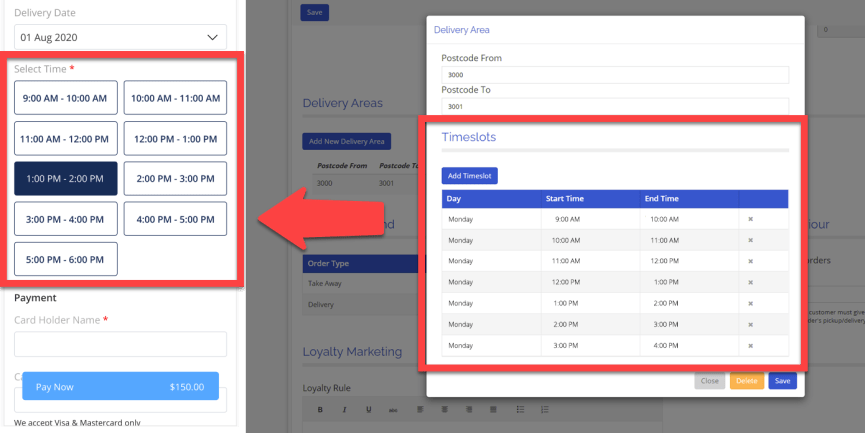
Delivery Buffer
Additional to using the Order Preparation Time, you can set an Order Delivery Buffer which will be added to online orders where you need a little bit of extra time to get the delivery ready.
For example, it may be 12:00pm and your customer wants to place an order. If your Order Preparation Time normally is just 10 minutes, then they can pick up an order at 12:10pm.
If they want to have an order delivered, and they live a 5 minute drive away (calculated by our system), they could place an order for 12:15pm.
If you add a delivery buffer of 15 minutes, the soonest that your customer could get their order delivered would be 12:30pm (12:00pm + 10 minutes preparation + 5 minutes driving + 15 minutes delivery buffer).
This gives you a little extra wriggle room to jump into the car and navigate the streets before your customer expects their order!
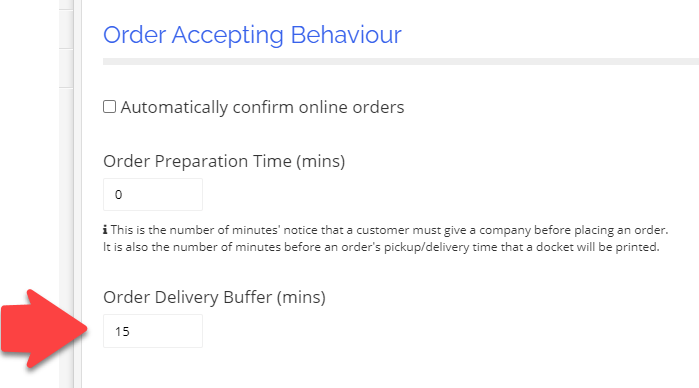
Improvements
- Tyro Pay@Table – you can now split the bill and make a tip using Tyro Pay@Table.
- We have changed the way that failed printing tasks are redirected in Abacus.
- If a printer location cannot be found, the print task will be redirected to your POS Counter Printer, then to your Default Printer. Find out more about printer troubleshooting here.
- We have improved the way we show refunds on the POS.
- If you refund part of an order, the tender type (cash, card) that was used will now display instead of the product name. This new way of showing refunds makes it easier for you to distinguish how much was refunded by cash and how much was refunded by card in mixed refunds.
- We will also round any cash refunds
- We will also show only the price of a product with the surcharge applied (if one is applied)
- We will prompt you to select a refund reason after you select the products – previously you would select the reason first
- Find out more about Refunds.
- If your Master has unsettled orders, you cannot switch it to a Slave. This improvement will prevent you from accidentally hiding unsettled orders.
- Clearer permission messages: You will now be required to confirm whether you want to turn on setting B13. ONLY ALLOW ADMINS TO CHANGE SYSTEM SETTINGS, after which your staff will be informed that they will need Admin assistance. Read more about Permissions.
- Prices for product variants are now listed separately on bills and invoice receipts.
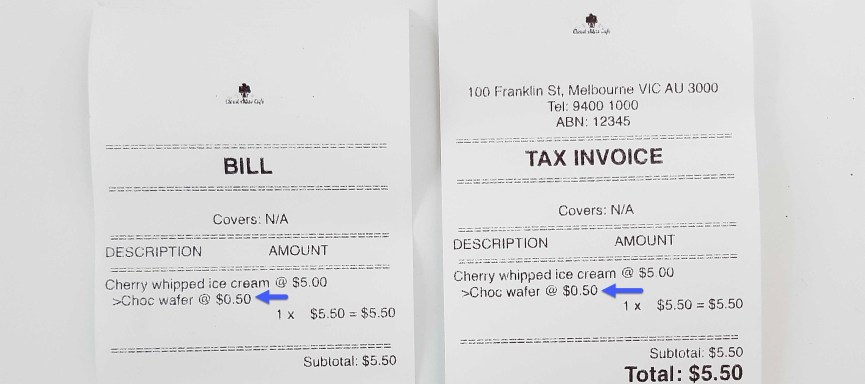
- Printing: Likewise, price of individual products will now display on your printed tax invoice, e.g. instead of just “$20” for 2 pizzas, you will now see “2 x $10 = $20.00”
- Inactive credit accounts will no longer appear on the POS Top Up Account screen. You will need to go to the backend to re-activate them.
- Our Square integration has improved so that we now give you more information as to why a transaction may fail, e.g. if the card was declined.
- SuperPay is now SuperiorPay. You might have noticed that one of our payment partners rebranded – we have updated our payment settings page to reflect their new brand, “SuperiorPay”.
- Essential updates for the Westpac Presto Smart payment terminal
- We support Liven but we don’t yet support Liven refunds. We have added some in-app messages to let you know, when you do try to refund Liven orders.
- You can now re-order items for specific guests when you have coursing and a guest index turned on. Find out more about coursing here.
- Order History names: You can now see all online order customer names in your Order History. You will see the name that was used on checkout. Find out more about Online Ordering and managing an Online Ordering Menu.
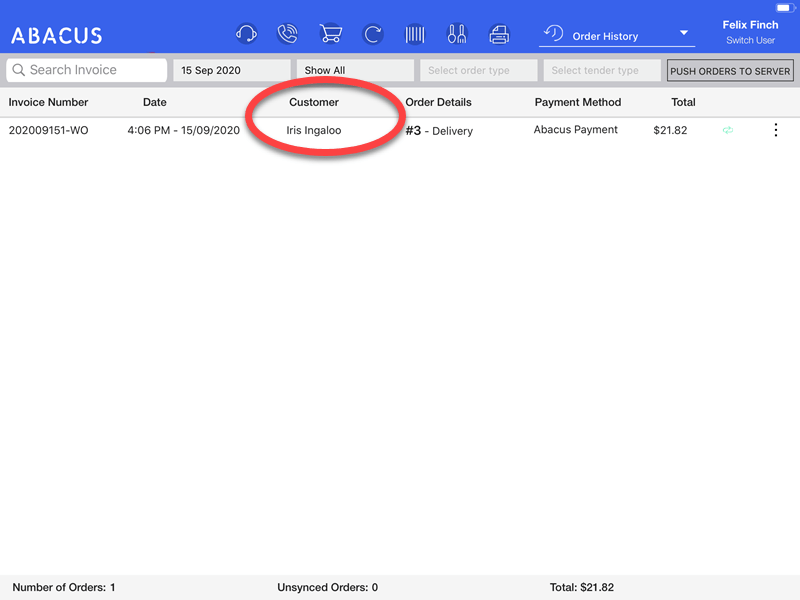
- Bigger logos for online ordering! We have increased the size of your logo that customers see when launching your online store.
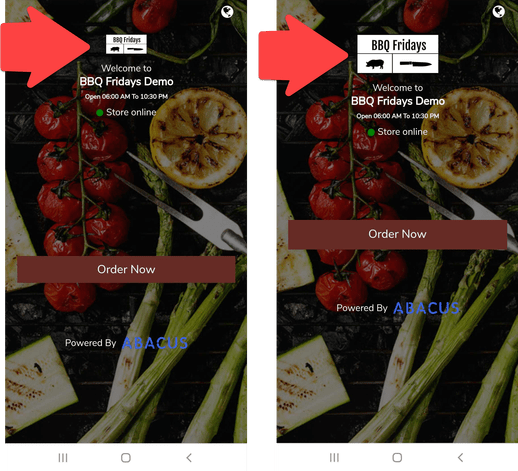
- Online order refunds: when you refund an online order, the delivery fee is now separated from the rest of the order.
- Reason refunds: If you refund an online order, the reason for a refund will now appear on the customer’s refund confirmation email.
- All dine-in orders are now automatically accepted. This makes it easier for you to manage your dine-in customers, as the order will appear straight on your In Progress tab. If you want takeaway or delivery orders to also be automatically accepted, turn on setting A10. AUTO CONFIRM ONLINE ORDERS. If you want any online orders to be “completed” upon being accepted, turn on F2. AUTO COMPLETE ACCEPTED ORDERS.
- Product Variant Groups can be set so they only appear on your Online Ordering platform or Self-Ordering Kiosk, and not on the POS.
- The downloadable Online Ordering Invoice pdf now has billing and delivery information based on your customer’s delivery address.
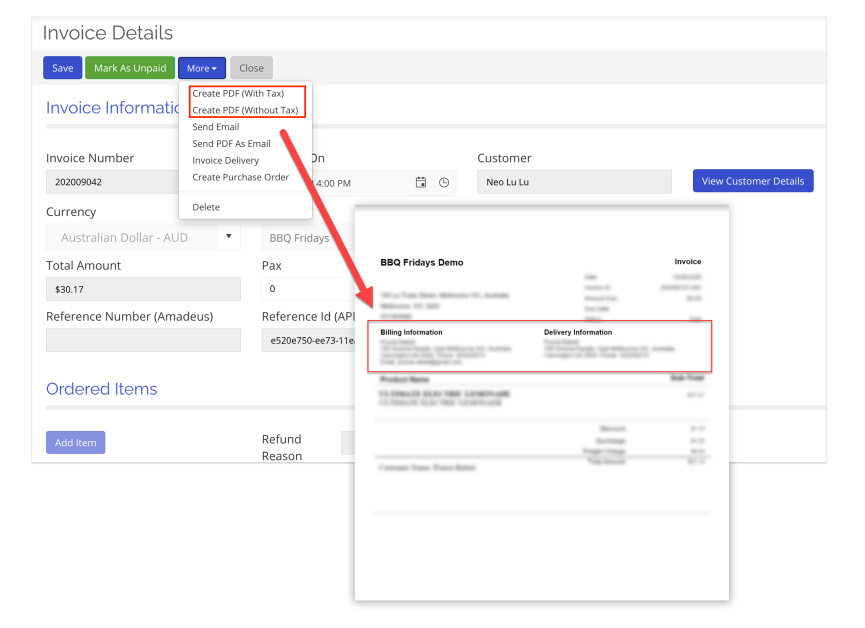
- On the Online Order Invoices page, you can now filter the order by its Order Type: Eat In, Takeaway, Delivery.
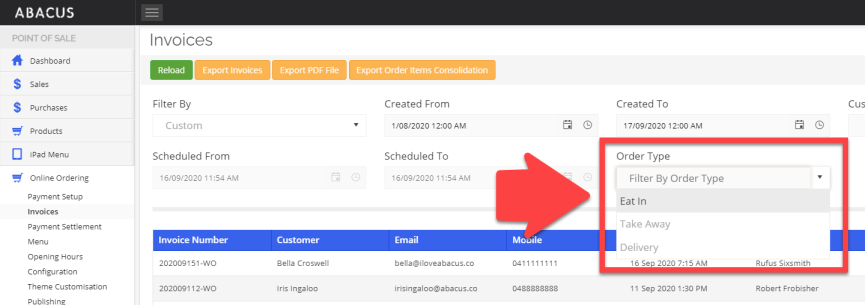
Fixes
- Online Ordering:
- Our international customers will now see the country of the address where the delivery was placed
- Bank Surcharges are now added on top of holiday surcharges and delivery fees in online orders, as they are applied for POS orders.
- Your customers ordering online via a web browser on their mobile will now see any holiday surcharges you have set in the cart, and the delivery fee on the checkout page.
- Customers can now check out an order even if the discount makes the order total less than the minimum spend, e.g. If the minimum spend is $10, and the customer places a $15 order with a 50% coupon, they will still be able to check out even though the total amount is less than the minimum spend.
- The preparation time will now always be counted, even right before the store opens
- If a table number is added to an online order, the table number will now be remembered even if the user clears the order or presses “back” on their browser.
- Printing
- Table information can now be inverted on dockets.
- Notes and products will stay in the order in which they were added when printed.
- If you changed printer locations, we would not always remember this the first time.
- Fixed: some online order amounts were showing as 0 on the tax invoice.
- Permissions
- Setting A51. “Prevent Staff From Manually Entering a Discount Reason” now only limits staff from manually entering a discount reason. Managers and Admins are no longer prevented from doing so.
- Payments
- Tyro: fixed rounding and pairing issues
- There are now retry and cancel options to troubleshoot Westpac VX690
- The Amount Tendered on the Payment Screen will now always show the cash amount to 2 decimal places (for AUD)
- Fixed split payment rounding issues and use with multiple gift cards
- Fixed Slave POS not always being able to email a receipt
- Loyalty (POS)
- Fixed issues with redeeming loyalty points
- Your loyalty reward images which have transparency will now indeed show transparency.
- A product would be wrongly displayed on the redemption popup page when redeeming products from categories
- Discounts and Surcharges
- If you apply a discount “voucher” (via the discount popup) then hold the order, it will now be remembered, so you do not have to present the voucher again.
- If you had a “per guest” surcharge and then changed the amount of guests during an order, the updated surcharge will now appear on the bill.
- If you restarted the app mid-transaction, the current order will now retain the surcharge that had been applied.
- Reporting
- For some users, multiple different transactions would have the same invoice number in the backend
- For some users, in specific scenarios, the register would automatically close outside of the specified auto-close time
- Customer-Facing Display
- If your customer gave you a tip halfway through an order then remove it, the tip would be removed on the POS but not from the Customer-Facing Display. We’ve now made it so that the Customer-Facing Display will update too.
- If an unregistered code is scanned on the Customer-Facing Display, it will alert the user that the membership details could not be found. This includes discount codes, which are not meant to be scanned via the customer-facing display.
- Takeaway
- Setting A12. “Ask for customer name for takeaway orders” had not been prompted for a customer name if you had set your Default Order Type to “Takeaway” (Settings > Device Options).
- Table Maps
- After updating/installing the app, you would have to select the first table map to see it – now it will appear by default.
- Fixed table map syncing and merging issues
- Coursing
- Coursing with guest index: If you had enabled coursing with the guest index, and if only 1 guest placed an order, this order would not be immediately visible when you re-opened the order.
- Product status
- If a product is sold out, it will now stay on your POS as “sold out” even after you do a Master sync.
Plus other minor fixes and improvements.