Overview
Self-Ordering Kiosks just got a whole lot smoother to use!
Plus, we improved reporting details across Abacus.
New Features
Auto-select variants on the self-ordering kiosk!
You can now set up how many product variants should be automatically selected when a certain product is chosen on the self-ordering kiosk.
For example, if you have different burger bread options, you can automatically set it up so that every time a burger is selected, it also selects your standard burger bread. This speeds up the ordering process for your customers as they will have default options automatically selected for them.
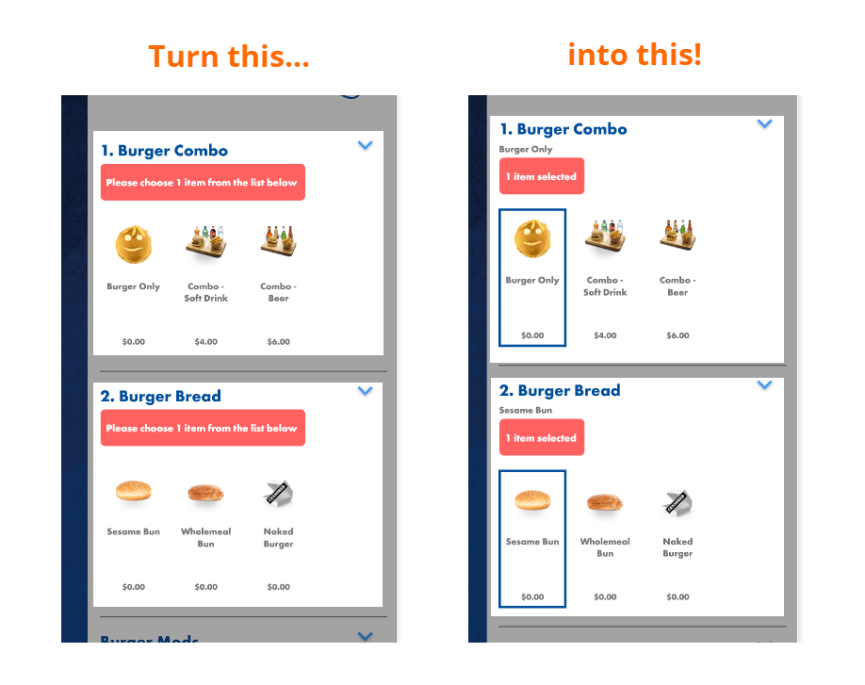
Find out how to set up automatically-selected variants here.
Customisable pop-up notifications
Did you know that you can create notifications on your online ordering store?
You can create a one-time notification to pop up when any customer accesses your webstore.
Use this to announce:
- New products
- Changes to opening hours
- Changes to dine-in capacity
- New delivery times
- Promotional sales
Check out our new FAQ article to learn more.
Improvements
Improved sales activity export
Sales activity export especially for multi-site businesses.
Your exported Sales Activity spreadsheet will now also include:
-
Company Name
-
Company ID
-
Date
Cost of Goods is now shown with Standard Costs
You asked, we listened! We heard that your preferred method of costing is with the standard costs that you have set.
So now, when you load the Cost of Goods Report, the Standard Cost will be automatically used.
You can change this to the previous default “FIFO” (First In, First Out) by selecting another option in the Report Type dropdown.
Importing customers is easier than ever before
To import new customers, just export your customer list (Customers > Database > Export > XLSX), change the fields under the first row, and then use this spreadsheet to bulk import new customers (POS Settings > Bulk Import).
Fixes
We resolved some issues with:
- Gift cards
- Exporting reports
Plus some other small fixes.
