Backend
Email ID field for Pay Later
Enable Email ID to ask the customer for their email address at checkout for Pay Later orders. This can be done on the Online Ordering > Configuration page.
Pay Later pop-up notification
Include a pop-up message for Pay Later. This can be done on the Online Ordering > Configuration page.
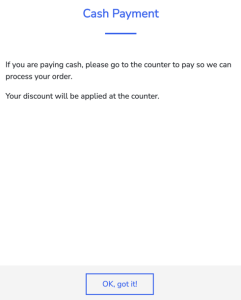
Customise Pay Later button
Customise the text of the Pay Later button on the checkout page. The button normally says Pay Later, but can be changed to anything with a maximum of 20 characters. This can be done on the Online Ordering > Configuration page.
Liven, SuperiorPay and QRIS payments added to Surcharge page
Liven Payment, QRIS Payment and SuperiorPay Payment have been added to the Credit Card / Other Payment column on the Bank surcharge page.
Member Code column added to Points Transactions page
A Member Code column has been added to the Point Transactions page on the Loyalty module.
Super admin can modify cash register balance
Super admin users can now modify the Cash Register report balance.
Find out more at: Modify the Cash Register report balance.
Export unapproved timesheets
All time sheets can now be exported, even if they haven’t been approved. A new Approved column has been added to the exported CSV file.
POS
Loyalty payments in the Register Summary Report
The Current Register Summary on the POS will record loyalty payments under Other Payments when A57. APPLY LOYALTY POINTS AS A PAYMENT METHOD is enabled.
Filter held orders by order type
Held Orders can be filtered by order type.
Drive Through order type added to Order History and Held Orders pages
Drive Through has been added to the order type filter on the Order History and Held Orders pages.
Table Ordering
Table ordering supports all languages available on POS
Table Ordering now supports all languages offered on the POS: English, Chinese, Indonesian, Korean and Japanese.
Add a note to an item before sending it to the POS
Enable the Enable Note setting on the Table Ordering app to add a note to the item before sending it to the kitchen.
EMS
Filter Sales By Category report with HQ’s product tags
When EMS is enabled for a child site, the Sales By Category report for that child site can be filtered by HQ’s product tags.
Filter Top Selling Products Report by Product Category
The Top Selling Products report can now be filtered by Product Category on child sites that have EMS enabled.
Delivery Integration
Delivery menus available on the POS
Published delivery menus will be available on the POS.
Open and close EASI store from the POS
The EASI store can be opened and closed from the POS.
Note: All EASI orders will now display as HungryPanda orders.
For more information on these changes, please contact our friendly support team or visit http://help.abacus.co/en/
