POS
Manage menus on the POS
All menus can now be managed from the master POS. This includes:
- Editing the menu name.
- Editing category/tab names.
- Adding categories/tabs.
- Changing the tab colour.
- Adding/editing products.
- Rearranging the order of products.
Find out more at: Edit the Menu on the POS.
Support added for SPRT receipt printer 890E and label printer TL26
SPRT receipt printer 890E and Label Printer TL26 are now supported.
Force master sync for child sites
Performing a master sync on HQ will force a master sync on all child sites. If an order is being processed, it will try to sync every 30 seconds until the order is completed. A master sync can be performed from the backend by going to POS Settings > Master Sync Status.
Credit card surcharges apply to source
Credit card surcharges will be applied to the selected source – POS, Online Ordering or Self-ordering Kiosk. If no source is selected, it will apply to all.
Find out more at: Credit card and holiday surcharges.
Online Ordering
View online ordering menu in Chinese
The online ordering menu can now be viewed in Chinese. Previously, only the buttons had multilingual support, but the menu was still displayed in English.
Note: Online ordering translations cannot be bulk imported. Each translation must be entered one by one.
Find out more at: Multilingual Setup for Online Ordering.
UI Enhancements
Card format
Products appear in a card format in the cart instead of a list.
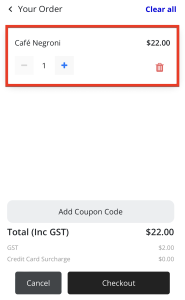
Add a coupon
Tap Add Coupon Code to add a coupon by scanning a QR code or entering a code.
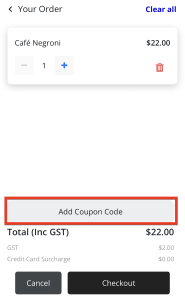
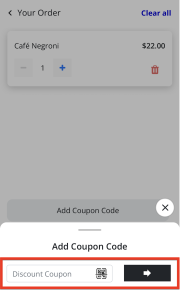
Add a tip (dine in only)
Users will be prompted to add a fixed percentage or custom dollar amount tip.
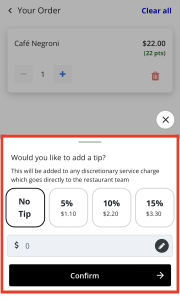
Checkout page
A number of changes have been made to the checkout page UI:
- Name field
- Notes field can be expanded and collapsed
- New card details UI
- Pay with one button
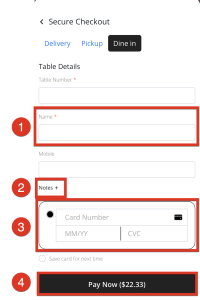
For more information on these changes, please contact our friendly support team or visit http://help.abacus.co/en/
